Make your mobsters2 avatar invisible here's how.
- Open Firefox,
- Download Addon Http,
- Restart Firefox,
- Log-in to your Toon go to profile edit avatar,
- Then go to tools live Https,
- Uncheck the box at the bottom, click clear ,then re-check the box at the bottom, (Don't Close),
- Go to your avatar and click save, go back to the live https window, scroll to the top,then scroll down until you see - Get and save- Avatar right above that copy the link.
- OPen a new tab and paste (Do Not Hit Enter) now scroll in the link and find where it say's skin-tone,
- Delete the number and the & after it (EX) 8004& Delete these,
- Hit enter go back to your M2 Window and hit F5.
- Go to your avatar editor and gear up and save it.
Just updated your iPhone? You'll find new emoji, enhanced security, podcast transcripts, Apple Cash virtual numbers, and other useful features. There are even new additions hidden within Safari. Find out what's new and changed on your iPhone with the iOS 17.4 update.





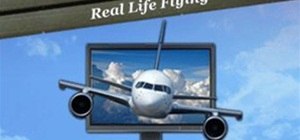




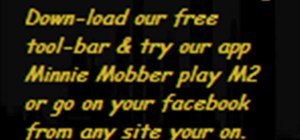









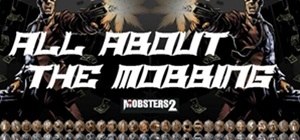

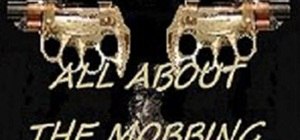




Be the First to Comment
Share Your Thoughts